![TapTurn [Release]](https://img.itch.zone/aW1nLzQ3NTMxMzQucG5n/original/cLqCBL.png)
TapTurn [Release]
TapTurn is an increasingly paced single button/mouse click game in a casual development.
Steer your ball down the ever long path and beware the Power Up Gates as they will increase the difficulty each time you pass through one.
Grab it on the Play Store for Android compatible devices here:
https://play.google.com/store/apps/details?id=com.olorgames.tapturn
| Status | In development |
| Platforms | HTML5, Android |
| Author | Gruff Wright |
| Made with | Unity |
| Tags | Casual, infinite-runner |
Download
Install instructions
You can download the APK in debug format.
This requires you to accept all security including any other Google based installation security pop ups [if any occur]. It may also identify some extra security features that need to be unlocked to allow the installation.
However, it may not :) https://www.istockphoto.com/photos/shrug-emoji?phrase=shrug%20emoji&sort=best
https://www.istockphoto.com/photos/shrug-emoji?phrase=shrug%20emoji&sort=best
Once installed, enjoy,
In loaded game controls:
press back button to exit game.
Push this button ...

... which indicates the difficulty you wish to start a game off with.
Your Points indicator below will change accordingly to the difficulty level you have selected.

ON PC: With left mouse button, click the large flashing "Tap To Start" Button...
ON ANDROID MOBILE DEVICE: Tap the large flashing "Tap To Start" Button...

 ...
...
Hopefully anyway....

KNOWN ISSUES:
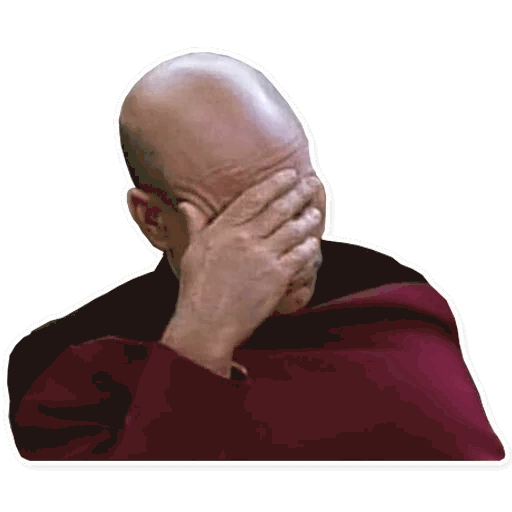
1. Highscore does not reflect on HARD mode after mouse click to change the difficulty.
2. After finishing any game the start screen shows "EASY" in the difficulty button but actually reflects the last difficulty setting selected. [TEMP SOLUTION: cycle the difficulty button through difficulties once and it will return to representing the difficulty you wish to choose]
I will have these fixed in the next debug build version - sorry
Also available on
Development log
- TapTurn 1.0 released on Google Play StoreJan 21, 2021
- Version 0.9.9 update available to downloadDec 10, 2020
- Version 0.9.4 for WEBGL and [debug] ANDROIDDec 09, 2020
- Tap Turn Version 3 UpdateDec 08, 2020
- TapTurn Android version available to downloadDec 08, 2020


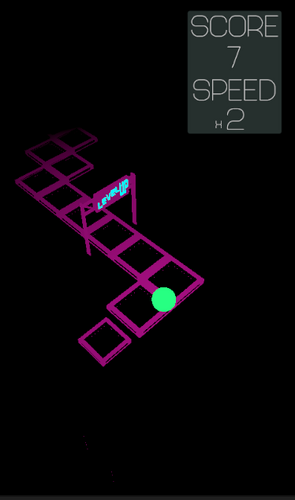


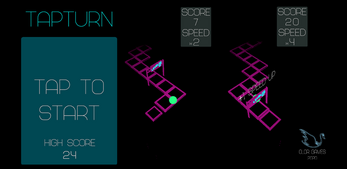

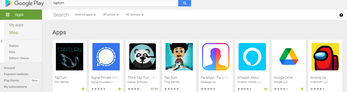
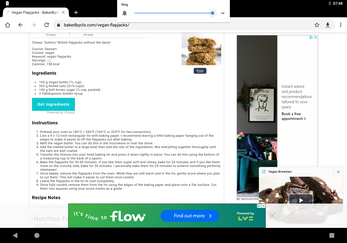
Leave a comment
Log in with itch.io to leave a comment.